NordVPN 7.42.1.0 Download for Windows
You are about to download NordVPN, Version ( 7.42.1.0 ) for Windows.
Click the button below to start downloading it:
Not working? Report this App.
If you buy this from this URL, we may get some commissions which inspire us to do more hard work.
All you need to know about this download
- Version: 7.42.1.0
- Supported OS: Windows 7 / Windows 7 64 / Windows 8 / Windows 8 64 / Windows 10 / Windows 10 64
- File Name: NordInstaller.exe
- File Size: 8.92 MB
- File Hash Code: 9ccc286d762c4504ef0f6cf91cb7691d8f6b04d38db766323662608c2e640b74
- NordVPN 7.42.1.0 is scanned using 72 antivirus apps (Check VirusTotal Scan Report)
- After clicking on start download, this application will start downloading from Official Server
- The file is in its Orginal Form. Fileion does not bundle or repack or modify downloads in any way.
How to Install NordVPN 7.42.1.0 on Windows: Step-by-Step Guide
Firstly, download the NordVPN installer for Windows from Fileion.
Locate the downloaded .exe file on your computer.
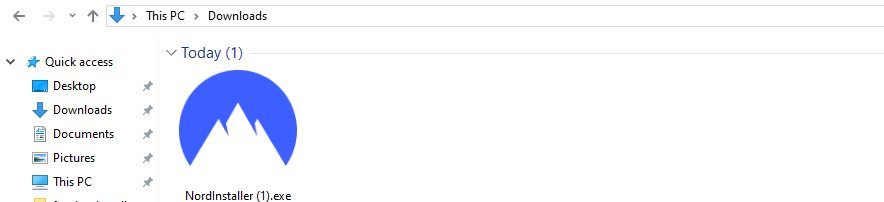
Double-click the file and follow the on-screen instructions to install it.3. Double-click the file and follow the on-screen instructions to install it.
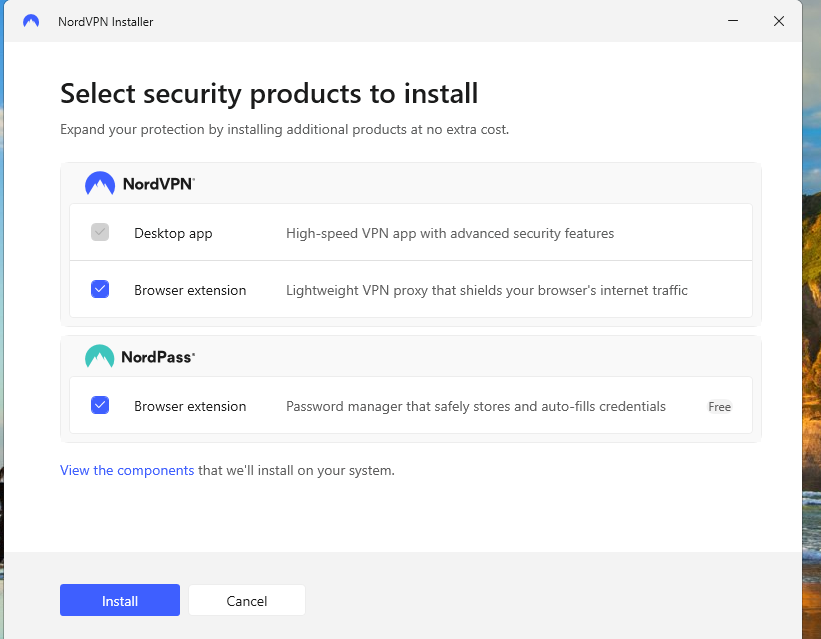
Once installed, open NordVPN and log in to your account.
Click Quick Connect to secure your connection instantly.
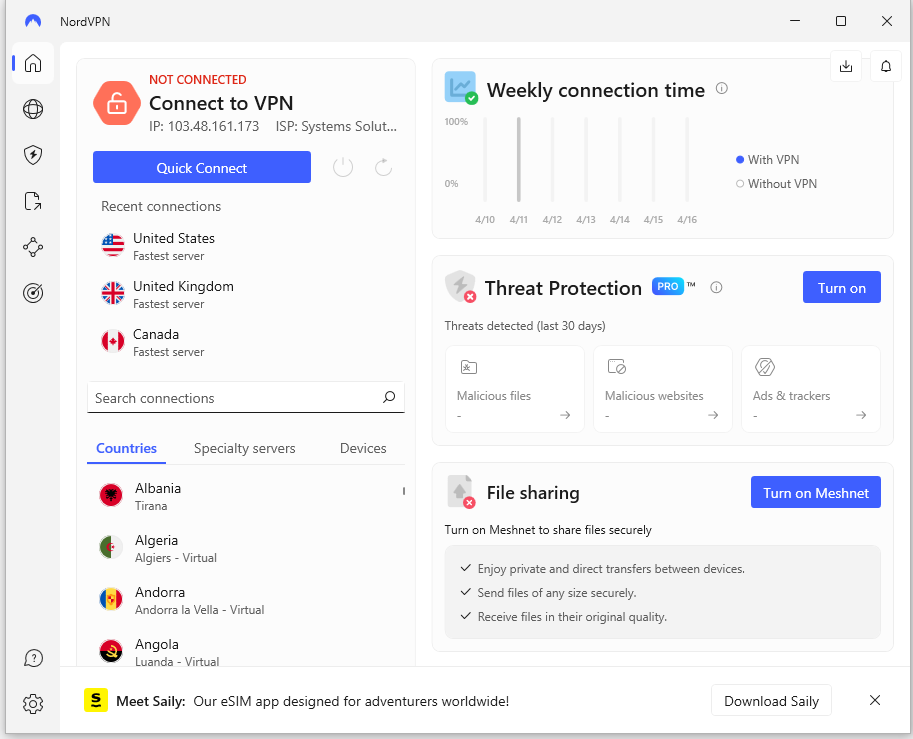
If you already have a paid account, log in with your credentials.
If you're new, click “Sign Up” and start a 7-day free trial (available on mobile first, then transferable to desktop).
8. Start the trial on your Android/iOS device and use the same account to log in to Windows. NordVPN is not completely free on Windows PC. To use the full desktop app, you need a paid subscription. Here's what you can do: - If you already have a paid NordVPN account, simply log in with your credentials. - If you’re new and want to test it out without paying, you can use the free browser extension for Chrome, Firefox, or Edge — but note that it has limited features and server locations. - Or, if you want full protection on your PC, just choose your plan on the website and follow the purchase process. After that, log in to the desktop app and start using NordVPN right away.
Also Available for
Also, check the alternatives of NordVPN
Explore more apps published on Fileion.Com

Android Studio
Code Smarter, Build Faster

VidMate
Download Anything, Anytime

Microsoft Office 2007
Classic Productivity Suite That Redefined Work

Obsidian
Turn your notes into a connected knowledge hub
Greenshot
Capture Fast, Edit Smarter

Microsoft Word
Write Better, Work Smarter
Explore more games published on Fileion.Com

0 A.D
Best Historical Strategy Game

Jetpack Joyride
The Classic Runner Game

Angry Birds
A Legendary Game to Exist

Temple Run
The Classic Runner Game That is Packed with Thrill

PUBG
The King of Battle Royale Games

Subway Surfers
The Best Runner Game to Exist



